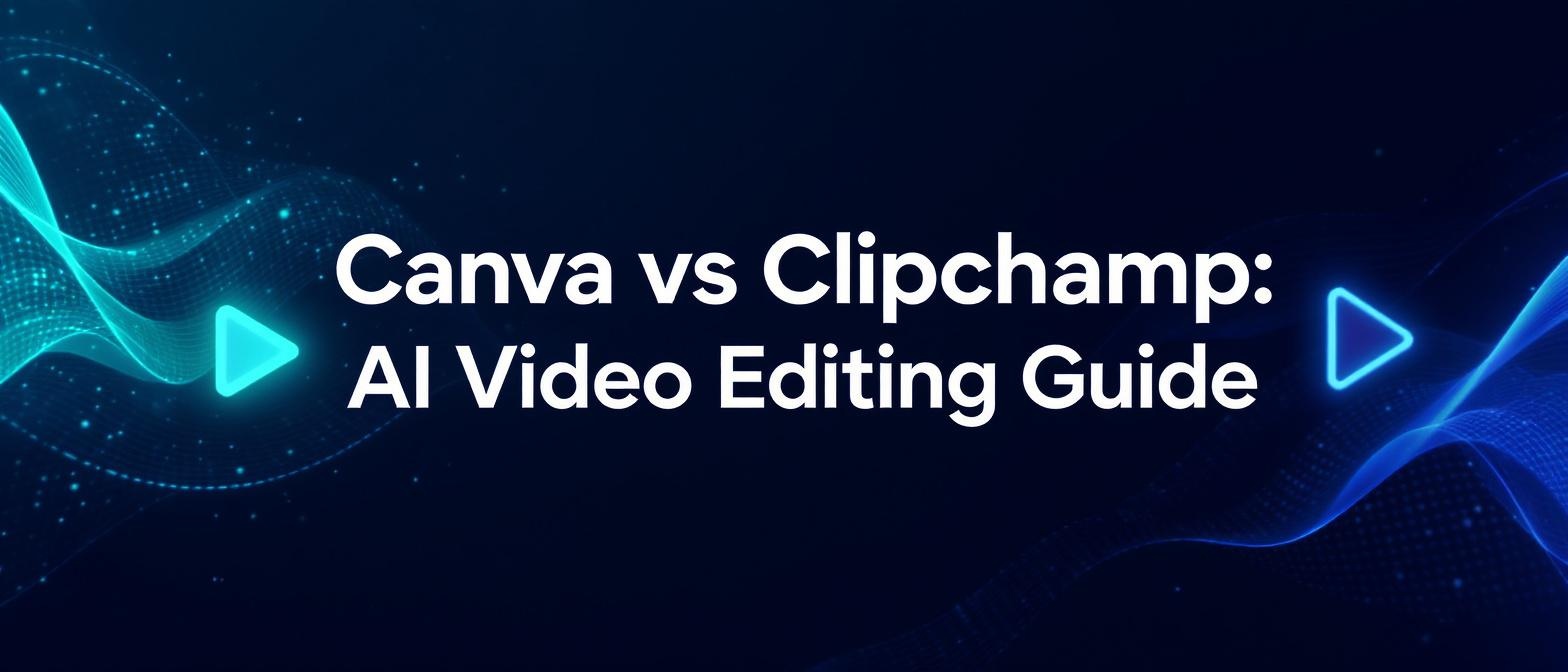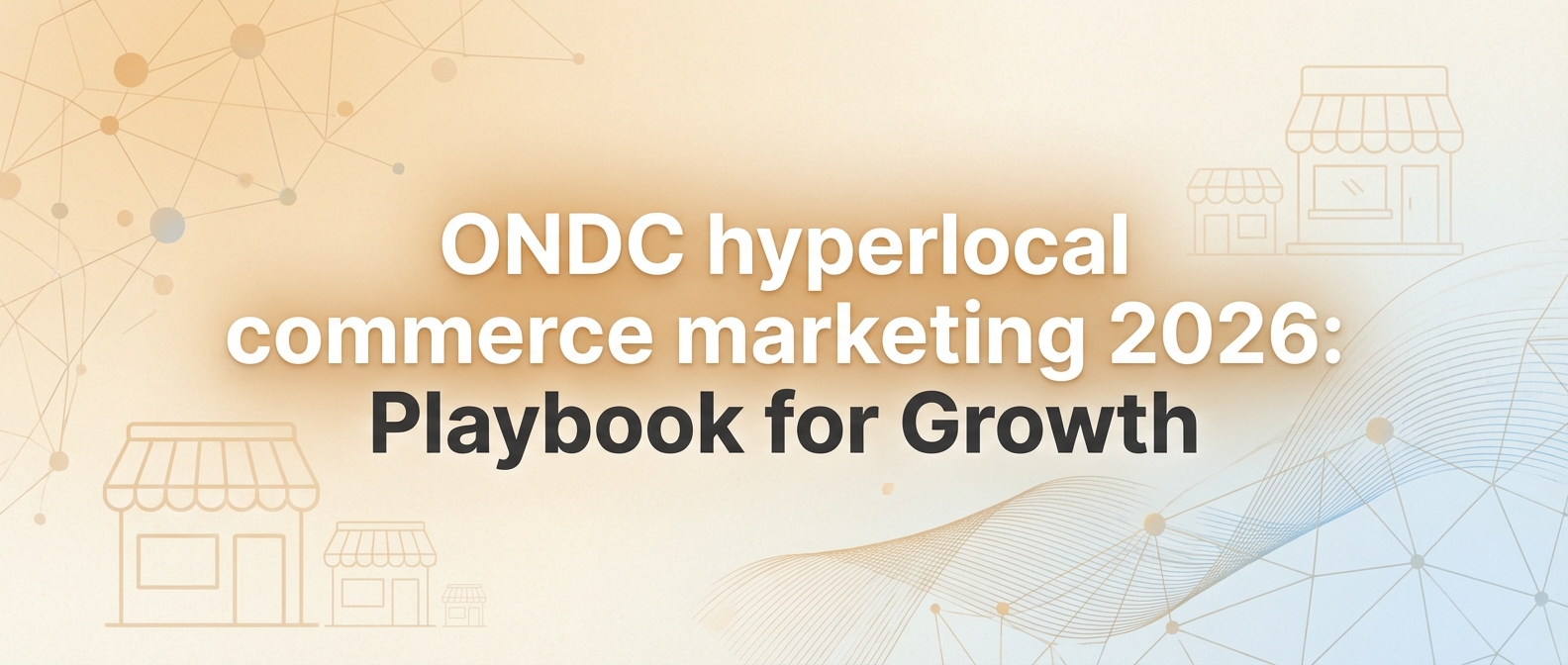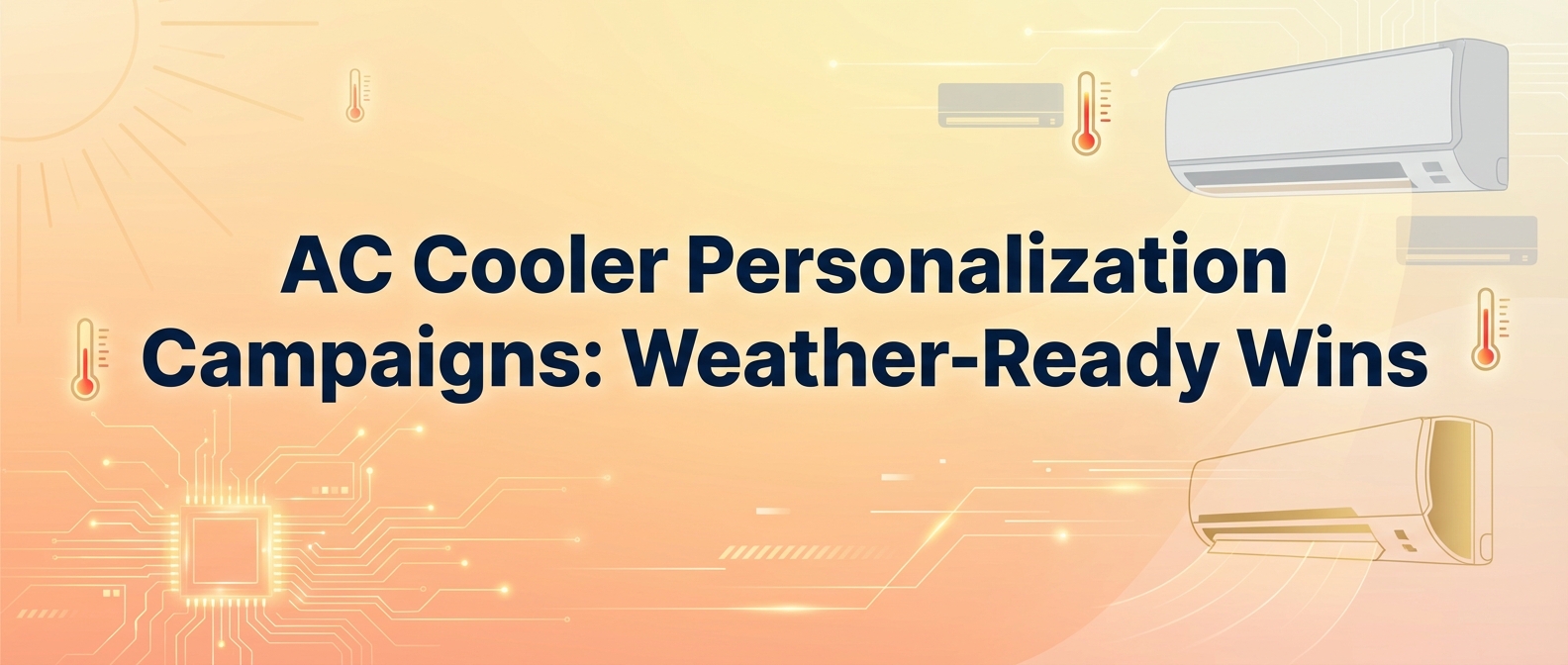Canva vs Clipchamp Comparison India 2025: The Ultimate AI Video Editing Showdown
Estimated reading time: ~10 minutes
Key Takeaways
- AI video editing tools have democratized content creation in India.
- Both Canva and Clipchamp offer robust features and free tiers.
- Descript is ideal for audio-driven or speech-heavy video projects.
- Free editors like CapCut and InVideo AI provide watermark-free solutions.
- Studio by TrueFan AI enables large-scale, automated video generation for enterprises.
The world of video content creation in India is experiencing a seismic shift. Gone are the days when professional-grade video production was the exclusive domain of large studios with hefty budgets. As we move further into 2025, the rapid evolution of AI video editing tools has democratized the entire process, empowering Indian content creators, small and medium-sized businesses (SMBs), YouTubers, and social media managers like never before. The key to this revolution? Powerful, intuitive, and budget-friendly video production that does not compromise on quality. This is where the Canva vs Clipchamp comparison India 2025 becomes critical.
The Indian AI video market is not just growing; it is exploding. Valued at over USD 234.8 million in 2024, it is projected to skyrocket to an astonishing USD 3,018.6 million by 2033. This incredible growth underscores a massive demand for accessible tools. For creators and marketers across the nation, mainstream AI video editors are no longer a luxury but a necessity. Research confirms that “AI video editing tools like Canva and Clipchamp… [offer] budget-friendly options for professional video content production.” They have become central to modern digital strategy, enabling the creation of everything from slick social media reels to polished corporate presentations without a steep learning curve.
In this ultimate guide, we will conduct a head-to-head analysis of Canva and Clipchamp, two titans in the cloud-based editing space, specifically for the Indian market in 2025. We will dissect their features, pricing, and ideal use cases. But we will not stop there. We will also explore powerful alternatives like Descript for podcasters, uncover the best free, no-watermark editors, and introduce an enterprise-grade solution that is changing the game for high-volume content generation. This is your definitive resource for choosing the right budget video editing tools comparison to elevate your content strategy this year.
Section 1: Canva vs Clipchamp: The Head-to-Head Comparison
At the heart of our analysis lies the core matchup: Canva, the design-centric powerhouse, versus Clipchamp, the Microsoft-owned dedicated video editor. Both are formidable, but they serve different masters.
Features and Usability: Design vs. Dedication
Canva: The Visual Design Suite with a Video Editor
Canva’s primary strength is its origin as a graphic design tool. It offers a holistic, cloud-based ecosystem where video is just one part of a larger content strategy. This design-first approach makes it incredibly powerful for maintaining brand consistency.
- Key AI & Design Features:
- Magic Edit: An AI-powered feature that allows you to replace objects in your video, much like generative fill in an image editor.
- Background Remover: Instantly remove video backgrounds with a single click, perfect for creating professional-looking product shots or interviews.
- Beat Sync: Automatically syncs your video footage to the rhythm of your chosen audio track.
- Massive Template & Asset Library: Access to millions of social-media-optimized video templates, stock photos, graphics, and audio tracks.
- Branding Kit: A centralized hub to store your brand’s logos, color palettes, and fonts, ensuring every video is perfectly on-brand.
- Usability: Canva’s interface is famously intuitive. If you can create a presentation, you can edit a video. Its drag-and-drop functionality and one-click sharing to platforms like Instagram, YouTube, and LinkedIn make it the go-to choice for speed and ease of use.
Clipchamp: The Dedicated Browser-Based Video Editor
Acquired by Microsoft and integrated into Windows, Clipchamp is a browser-based editor that feels more like a traditional video editing application, offering greater control over the timeline and audio.
- Key AI & Editing Features:
- Auto-Compose: This AI feature analyzes your media clips and intelligently stitches them into a cohesive, well-paced sequence with music and transitions.
- Auto-Subtitles: Generates accurate subtitles for your videos in seconds, a crucial feature for accessibility and engagement on social media.
- Text-to-Speech: Create voiceovers in various languages and tones directly from text, eliminating the need for recording equipment.
- Noise Suppression & Silence Removal: AI tools that clean up your audio by removing background noise and awkward pauses.
- Multi-Track Timeline: A more traditional editing interface that allows for layering multiple video and audio tracks, giving creators more granular control.
- Usability: While still user-friendly, Clipchamp offers a slightly steeper learning curve than Canva due to its more advanced timeline features. Its deep integration with the Microsoft 365 ecosystem allows for direct publishing to Teams and Outlook, making it a favorite in corporate and educational settings.
This deep dive into the Canva vs Clipchamp comparison India 2025 shows a clear divergence: Canva excels at visually-driven, branded content, while Clipchamp offers more robust, dedicated video editing capabilities. These two are at the forefront of mainstream AI video editors India.
Citation: A comprehensive list of AI video tools can be found at Buffer. https://buffer.com/resources/ai-video-tools/
Pricing in the Indian Market (2025)
For the budget-conscious Indian creator, pricing is paramount. Here’s how the two platforms stack up.
- Canva Pro: The free version of Canva is useful but heavily restricted for video, often limiting exports to standard definition and placing watermarks on premium assets. To unlock its true potential, Canva Pro is essential. It costs approximately ₹583/month (when billed annually, plus GST). This plan includes all the AI features like Magic Edit and Background Remover, HD 1080p exports, and the full brand kit functionality.
Best for: Users who need both design and video capabilities and can leverage the entire suite of Pro features. - Clipchamp Premium: Clipchamp’s free tier is remarkably generous. It offers watermark-free 1080p HD exports and access to basic AI tools like auto-subtitles and text-to-speech. This makes it one of the best free options available. The Clipchamp Premium plan, which unlocks the full stock asset library, advanced AI features like Auto-Compose, and cloud backups, costs ₹999/month. Crucially, it is also included with Microsoft 365 Personal/Family subscriptions, making it an incredible value proposition for existing Microsoft users.
Best for: Users who need high-quality, watermark-free exports without an initial investment.
When conducting a budget video editing tools comparison, Clipchamp’s free offering is arguably superior for pure video output, while Canva Pro provides broader value for comprehensive content creation.
Citations: Canva Pro pricing details referenced from PSTechGlobal. Clipchamp pricing and features referenced from Techjockey. https://www.pstechglobal.com/blog/canva-pro-price-in-india-2025-latest-plans-features-offers-61, https://www.techjockey.com/detail/clipchamp
Market Positioning: Who Are They For?
- Canva: The ideal user is a marketer, social media manager, influencer, or small business owner. Their primary need is to create a high volume of visually appealing, branded content quickly and efficiently. For them, video is a component of a larger marketing mix that includes social posts, presentations, and print materials.
- Clipchamp: This tool is targeted toward YouTubers, educators, corporate trainers, and general consumers within the Windows ecosystem. These users need a lightweight yet powerful editor that provides more control over the final video product than Canva, without the complexity of professional software like Adobe Premiere Pro.
Both are exceptional cloud-based video editing tools India, but their target audiences have distinct needs.
Section 2: Beyond the Big Two: A Descript AI Video Editing Review
While Canva and Clipchamp dominate the visual editing space, a different kind of tool has emerged for content creators who prioritize audio and narrative: Descript. It revolutionizes the editing process by making it as simple as editing a text document.
Capabilities & Features: Editing with Words
Descript's core innovation is its text-based video editing interface. When you upload a video, it automatically transcribes the audio with an accuracy rate of over 95%. From there, you edit the video by simply editing the text transcript.
- Delete a word or sentence in the text, and it is instantly removed from the video and audio timeline. This is a game-changer for interview-style content, podcasts, and webinars.
- Overdub: An astonishing AI feature that lets you clone your own voice. If you misspeak or want to add a new word, you can simply type it, and Overdub will generate the audio in your voice.
- Filler Word Removal: With one click, Descript can automatically find and delete all instances of “um,” “uh,” and other filler words.
- Studio Sound: A powerful audio enhancement tool that makes amateur recordings sound like they were produced in a professional studio.
- Auto-Captions & Waveform Editing: Generates captions and provides detailed audio editing capabilities far beyond what Canva or Clipchamp offer.
In a Descript vs Canva for podcasters comparison, Descript is the undisputed winner. Its precision audio tools and transcript-based workflow are tailor-made for spoken-word content.
User Experience: A New Way of Thinking
For traditional video editors, Descript requires a mental shift. The interface looks more like a Google Doc than a video timeline. However, for podcasters, writers, and educators, this is incredibly intuitive. The learning curve is minimal for anyone comfortable with text editors, and the productivity gains for editing long-form interviews or presentations are immense.
Citation: Descript's transcription accuracy and features are highlighted by AIApps. https://www.aiapps.com/blog/best-free-ai-tools-video-editing/
Section 3: Best Free AI Video Editors for Creators in India
For students, aspiring creators, and businesses on a shoestring budget, a free tool is the only option. The good news is that the “free” category in 2025 is more powerful than ever. Here are the best free AI video editors India has access to.
Mainstream No-Watermark Options
The biggest pain point with free software is often the dreaded watermark. Fortunately, several top-tier tools now offer AI video editing no watermark India on their free plans.
- Clipchamp: As mentioned, Clipchamp is the leader here. Its free plan provides watermark-free exports in up to 1080p HD, along with access to AI subtitles and text-to-speech. This is an unbeatable offer for creators who need professional-looking output.
- CapCut: Originally a mobile-first editor from the creators of TikTok, CapCut now has a robust web version. It is renowned for its trendy effects, easy-to-use interface, and powerful AI features like auto-captioning and scene detection. It offers watermark-free exports, making it a favorite among social media creators.
- InVideo AI: A fantastic tool for text-to-video generation. You can input a script or an idea, and its AI will generate a full video with stock footage, music, and captions. The free plan has limitations on usage but allows for watermark-free exports, making it perfect for creating quick social promos.
Comparison Table: Free AI Editors
| Tool | Free Export Quality | Key AI Features | Watermark? | Ideal Use Case |
|---|---|---|---|---|
| Clipchamp | Up to 1080p HD | Auto-Subtitles, Text-to-Speech | No | YouTubers, Corporate, General Use |
| CapCut | Up to 1080p HD | Auto-Captioning, Scene Detection | No | Social Media, Reels, TikToks |
| InVideo AI | Up to 720p HD | Text-to-Video Generation | No (limited) | Quick Social Promos, Marketing |
| Canva | Up to 720p HD | Limited AI, Beat Sync | Yes (on Pro assets) | Branded Social Graphics with Video |
Budget Considerations
When choosing among these mainstream AI video editors India, the decision comes down to your primary need. If your goal is high-quality, watermark-free video for YouTube or professional use, Clipchamp is the best starting point. If you live on Instagram Reels and TikTok, CapCut’s mobile-centric workflow and trendy features are unmatched. For marketers who need to generate videos from text prompts at lightning speed, InVideo AI is a powerful ally.
Section 4: Tools for Budget-Conscious Marketing
For marketing teams, video editing is not just about a single tool but about workflow and collaboration. This is where cloud-based video editing tools India truly shine.
Cloud-Based Video Editing Advantages
Working in the cloud offers transformative benefits for marketing teams:
- Real-Time Collaboration: Multiple team members can work on a project simultaneously.
- Device-Agnostic Access: Edit from any computer with a web browser, without needing powerful hardware.
- Auto-Save & Version History: Never lose your work and easily revert to previous versions.
- Centralized Assets: Platforms like Canva allow teams to share brand kits and approved assets, ensuring consistency.
Canva & Clipchamp Alternatives for Creators
While Canva and Clipchamp are excellent, the ecosystem is rich with alternatives. Here are a few notable Clipchamp alternatives for creators:
- CapCut: The undisputed king of mobile-centric short-form video for Reels and Shorts.
- Adobe Express: Offers a seamless workflow for those already in the Adobe ecosystem, blending design and video editing. Its free tier is more limited than competitors.
- Pixlr: Primarily an image editor, but its video editing capabilities are growing, with a strong focus on AI filters and effects.
- WeVideo: A robust cloud-based editor with a strong focus on the education and corporate sectors, offering excellent team management and collaborative features.
Platforms like Studio by TrueFan AI enable an even more advanced, scalable approach, moving beyond simple editing to AI-driven video generation, which we will explore later.
Section 5: A Deep Dive: Canva Magic Edit vs Competitors
One of Canva's most talked-about features is Magic Edit. This tool uses generative AI to allow users to replace objects within a video seamlessly. For example, you could highlight a generic coffee cup in a video, type “a vibrant blue mug,” and the AI will replace it. This is a powerful tool for marketers needing to customize stock footage or correct minor issues in their own recordings.
So, how does Canva Magic Edit vs competitors stack up?
- Clipchamp & CapCut: These tools offer powerful AI features but not direct object replacement. They excel at tasks like background removal (CapCut) or generating entire video sequences (Clipchamp’s Auto-Compose), but they do not allow for the granular, in-video object manipulation that Magic Edit provides. Their AI is focused on the overall structure and presentation of the video.
- Adobe Firefly: In the professional tier, Adobe’s Firefly AI is a direct and more powerful competitor, offering generative fill and object replacement in tools like Premiere Pro. However, this comes with a much higher price tag and learning curve, placing it outside the budget-friendly category.
For accessible, easy-to-use, in-video object replacement, Canva’s Magic Edit currently leads the pack among mainstream, cloud-based editors in 2025.
Section 6: The Home Advantage: Windows 11 Clipchamp Features
Clipchamp's integration as a pre-installed app in Windows 11 gives it a significant advantage for a vast user base. This is not just about being a shortcut in the Start menu; it is about deep system-level optimization.
Key Windows 11 Clipchamp features include:
- GPU-Accelerated Rendering: The app can leverage your computer’s graphics card for faster processing and exporting, a feature often lacking in purely browser-based editors.
- Seamless Microsoft 365 Integration: Enjoy direct cloud sync with OneDrive and one-click sharing to platforms like Teams and Outlook, creating a highly efficient workflow for corporate and educational users.
- Optimized Performance: The Windows client is designed to run efficiently, providing a smoother editing experience compared to running it in a crowded browser tab.
- Built-in AI Tools: The native app includes powerful AI features like auto-captions, noise suppression, and text-to-speech, all optimized for the Windows environment.
This deep integration makes Clipchamp the default choice for millions of Windows 11 users, providing a powerful, free, and readily accessible video editing solution right out of the box.
Section 7: The Next Frontier: Studio by TrueFan AI for Enterprise
While Canva and Clipchamp are perfect for hands-on editing, a new category of AI video tools is emerging for businesses that need to create personalized video content at an unprecedented scale. Enter Studio by TrueFan AI, a browser-based, self-serve SaaS platform that can be described as the “Canva for AI videos.”
It is designed for enterprises that need to move beyond manual editing and into the realm of automated, avatar-led video generation.
Key Features of this AI Video Maker
- Avatar Library: Choose from a library of pre-licensed, photorealistic virtual humans. These are digital twins of real actors and influencers (like Gunika, Annie, and Aryan), providing a human touch without the complexities of a live shoot. Custom avatars can also be trained.
- Script-to-Video: This is the core engine. Simply input a script, and the platform generates a high-quality, lip-synced video in minutes. Studio by TrueFan AI’s 175+ language support and AI avatars allow businesses to create localized campaigns for diverse Indian and global audiences instantly.
- In-Browser Editor: Once the video is generated, you can perform essential edits like trimming, adding subtitles, changing aspect ratios (16:9, 1:1, 9:16), and overlaying background images.
- Safety & Moderation: The platform is built on a foundation of ethical AI content. It includes profanity filters and governance blocks for sensitive topics, ensuring brand safety. All outputs are watermarked for traceability.
- Enterprise-Grade Integration: With Webhooks/APIs, it can connect directly to marketing automation and e-commerce platforms, enabling the auto-generation of thousands of personalized videos.
- Compliance & Quality: The platform is ISO 27001 & SOC 2 certified, ensuring top-tier data security and a 100% compliance record. Videos can be generated in up to 4K quality.
Pricing Tiers for Every Business
- Starter (₹2,999/month): Ideal for small businesses to experiment with AI video generation (10 min/month, SD quality).
- Growth (₹19,999/month): Designed for growing marketing teams, offering HD quality, the full avatar library, and 120 minutes of video per month.
- Enterprise: A bespoke plan offering 4K quality, custom avatars, white-labeling, and full API access for high-volume needs.
Solutions like Studio by TrueFan AI demonstrate ROI through massive reductions in production time and cost, enabling hyper-personalization at scale. It represents the future of marketing content, where virtual influencers and AI-driven narratives engage customers in a completely new way.
Frequently Asked Questions
1. Which is better for a beginner in India, Canva or Clipchamp?
For an absolute beginner, Canva’s interface is slightly more straightforward, especially if you have ever used it for presentations or graphics. However, Clipchamp’s generous free plan with 1080p watermark-free exports makes it a more practical choice for beginners who want to publish high-quality videos immediately without paying.
2. Can I use my own fonts and logos in Clipchamp’s free version?
Clipchamp’s free version has limited branding capabilities. To upload your own custom fonts, logos, and create a full brand kit that you can apply to videos with one click, you will need to upgrade to the Clipchamp Premium plan.
3. Is Descript a full replacement for a video editor like Canva?
No. Descript is a specialized tool that excels at editing speech-heavy content like podcasts, interviews, and tutorials. It is not designed for visually-driven marketing videos that require extensive use of stock footage, animations, and graphic overlays. For that, Canva or Clipchamp would be a better choice.
4. What are the main limitations of CapCut’s web version compared to its mobile app?
While CapCut’s web version is powerful, the mobile app is still its flagship product. The mobile app often receives new features, trendy effects, and templates first. It is also more deeply integrated with TikTok, making it the preferred choice for creators on that platform. The web version is excellent for editing on a larger screen but may lag slightly behind in cutting-edge features.
5. How can AI avatar videos be used in a marketing campaign?
AI avatar videos are incredibly versatile. They can be used for personalized sales outreach, scalable employee training modules, automated e-commerce product descriptions, and localized advertising campaigns. For example, a brand could use a tool like Studio by TrueFan AI to generate thousands of video variations, each addressing a customer by name or referencing a specific product they viewed, all delivered by a consistent brand avatar across 175+ languages.
Conclusion: Choosing Your 2025 Video Champion
The Canva vs Clipchamp comparison India 2025 reveals a vibrant, competitive landscape where the ultimate winner is the creator. There is no single “best” tool; there is only the right tool for your specific project, budget, and workflow.
To summarize:
- Choose Canva if your primary need is creating visually consistent, branded content quickly, and video is one part of your overall design strategy.
- Choose Clipchamp if you need a dedicated, powerful, and free video editor that delivers professional, watermark-free HD videos, especially if you are a Windows user.
- Choose Descript if your content is driven by narrative and speech, such as podcasts or interviews, where text-based editing can save you hours of work.
Our exploration of the best free editors shows that it is entirely possible to produce high-quality content with zero financial investment. For budget-conscious marketers, the key is to weigh the limitations of each free plan—be it export quality, feature access, or watermarks—and test multiple platforms before committing to a paid plan.
Finally, for businesses looking to operate at the cutting edge of marketing, the future is in scalable, AI-driven generation. A solution like Studio by TrueFan AI represents a paradigm shift, moving beyond manual editing to automated, personalized, avatar-led video creation that can transform marketing automation pipelines.
Your call to action is clear: define your goals, experiment with the powerful free tools at your disposal, and choose the AI video editor that will best empower you to optimize and elevate your 2025 content strategy. The power to create is now truly in your hands.