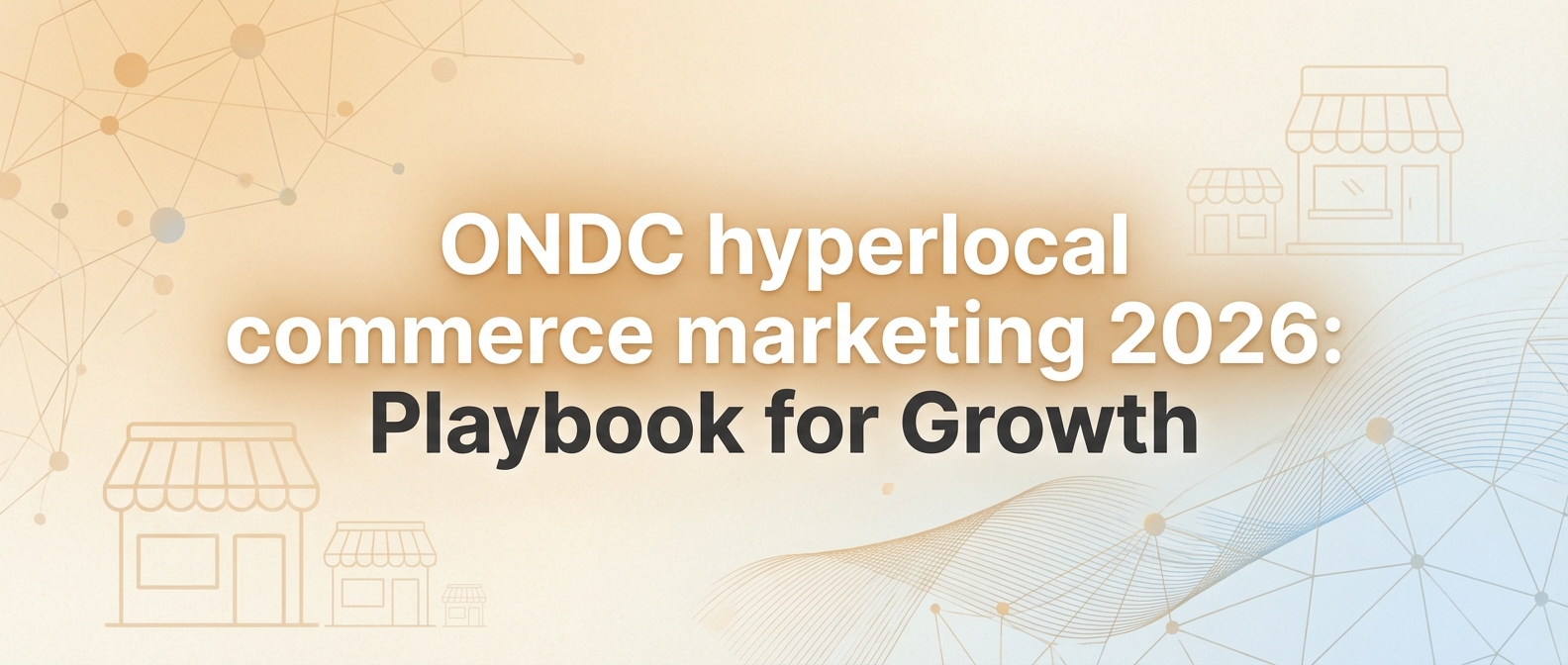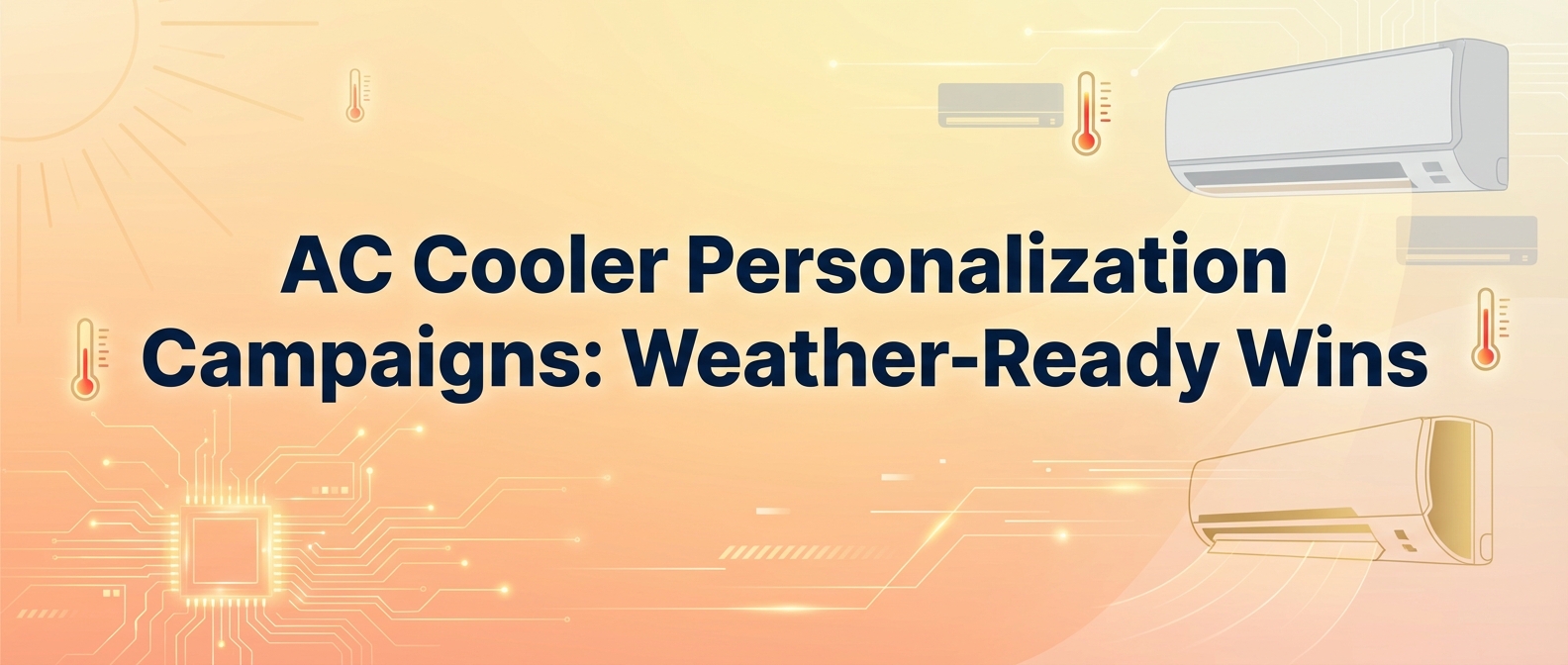The Ultimate Guide to AI Thumbnail Makers for YouTube (2025 Edition)
Estimated reading time: ~12 minutes
Key Takeaways
- A compelling thumbnail can significantly boost video click-through rates and overall channel growth.
- AI thumbnail makers save time by automating design tasks and analyzing viewer data.
- They use predictive analytics to suggest design changes and boost performance.
- A/B testing is essential for figuring out which thumbnail resonates best with your audience.
- Platforms like Studio by TrueFan AI provide advanced features to streamline the entire content creation workflow.
In the sprawling, hyper-competitive landscape of YouTube, your thumbnail is not just a preview—it's a digital billboard, a movie poster, and a 1280x720 pixel promise to your potential audience. It's the single most critical factor in a viewer's decision to click, or to scroll on by. In fact, according to YouTube's own data, a staggering 90% of the best-performing videos have custom thumbnails. For years, creating these crucial assets has been a time-consuming bottleneck for creators, often requiring graphic design skills, expensive software, and hours of painstaking work. But in 2025, that paradigm has shifted. The rise of the AI thumbnail maker is not just changing the game; it’s leveling the playing field, empowering creators to produce stunning, data-driven thumbnails in minutes, not hours.
This guide will take you beyond the surface-level benefits and dive deep into the revolution of AI-powered thumbnail creation. We’ll explore the science behind what makes a viewer click, how these intelligent tools actually work, and provide a strategic workflow to integrate them into your content pipeline for maximum growth.
Part 1: The New Creator Economy - Why Thumbnail Automation is No Longer Optional
The creator economy is undergoing a seismic shift, driven by the explosive growth of artificial intelligence. What was once a tedious, manual process is now becoming an automated, strategic one. This isn't about replacing creativity; it's about augmenting it, allowing creators to offload repetitive tasks and focus on what truly matters: their ideas and their audience.
The scale of this transformation is immense. The global market for AI-powered content creation is projected to rocket to $2.75 billion in 2025, with a compound annual growth rate of over 16% according to market analysis from RootsAnalysis. This isn't a niche trend; it’s the new standard. Furthermore, industry reports for 2025 predict that over 60% of marketing and creative teams will leverage AI for core tasks, leading to an estimated 30% increase in content production efficiency.
In this new era, spending hours tweaking a single thumbnail in Photoshop is a competitive disadvantage. The creators who thrive will be those who leverage intelligent automation to work smarter, not just harder. Platforms like Studio by TrueFan AI enable creators to automate the visual asset pipeline, freeing up time for high-level strategy and audience engagement. This automation is the key to maintaining a consistent, high-quality output without burning out.
Part 2: The Science of the Click: Deconstructing a High-Performing YouTube Thumbnail
Before we can appreciate how AI can help, we must first understand the fundamental principles of what makes a thumbnail effective. A successful thumbnail is a masterclass in visual psychology, designed to grab attention and spark curiosity in a fraction of a second.
The Psychology of Color and Contrast
Color is the first thing our brain processes. It’s a powerful tool for setting a mood and standing out in a crowded feed. Bright, saturated colors like yellows, bright blues, and greens tend to perform well on YouTube’s dark and light interfaces.
- Contrast is King: High contrast between the background and the foreground subject makes the thumbnail pop. This could be a brightly lit person against a darker background or bold, white text on a colorful image.
- Strategic Color Palettes: A 2025 study on visual media engagement revealed that thumbnails using a triadic color scheme see an average of 18% higher click-through rates than those with chaotic or monochromatic designs. For a deeper understanding of these principles, resources like Canva's guide on color theory are invaluable.
Composition and Visual Hierarchy
Where you place elements in your thumbnail guides the viewer’s eye. The "rule of thirds" is a classic design principle where you imagine your thumbnail divided into a 3x3 grid and place key elements along those lines or at their intersections. This creates a more dynamic and visually appealing composition than simply centering everything. Your thumbnail should have a clear focal point—usually a human face or a key object—that immediately tells the viewer what the video is about.
Emotional Resonance: The Power of Human Faces
Humans are hardwired to connect with other faces. Thumbnails featuring a clear, expressive human face consistently outperform those without. But the trend of exaggerated, open-mouthed "shock faces" is fading. In 2025, authenticity reigns supreme. Recent data indicates that thumbnails with authentic, nuanced human expressions are seeing a 15% higher CTR than their overly dramatic counterparts, which are now causing viewer fatigue. The emotion should match the video's content—curiosity for a mystery, excitement for a challenge, or joy for a positive story.
Text and Typography: Less is More
If you use text, it must be bold, legible, and brief. Three to five powerful words are far more effective than a long, unreadable sentence. The font choice should be clean and match your brand's style. Often, the text is used to add context or a "curiosity gap" that the visual alone cannot convey. For example, a picture of a beautiful cake with the text "My Biggest Fail?" creates immediate intrigue.
Part 3: How AI Thumbnail Makers Work: Beyond Basic Templates
Understanding the technology behind an AI thumbnail maker reveals why it’s so much more powerful than a simple template editor. These tools aren’t just filling in blanks; they are making intelligent, data-informed suggestions.
Content Analysis & Scene Selection
The most advanced AI tools begin by analyzing your video content directly. They can process a video’s transcript, audio cues, and visual information to identify the most compelling moments. The AI looks for frames with clear subjects, good lighting, and high emotional impact, presenting you with a curated selection of potential base images that you might have missed even after watching your own video a dozen times.
Predictive Performance Analytics
This is where the "intelligence" truly shines. Some platforms are training their AI on vast datasets of successful YouTube videos. They can analyze a generated thumbnail and give it a predictive "performance score," estimating its likelihood of achieving a high click-through rate. The AI can suggest changes—like increasing color saturation, improving contrast, or adjusting text placement—based on patterns it has learned from millions of top-performing videos.
Generative AI & Style Adaptation
Instead of just offering static templates, modern AI thumbnail makers use generative AI to create entirely new visual elements. You can input a simple text prompt like "a vibrant, futuristic city in the background" or "add a glowing neon border," and the AI will generate unique assets on the fly. It can also adapt its designs to match your channel’s existing brand style, ensuring consistency across all your content.
Advanced Features for Global Creators
For creators aiming for a worldwide audience, AI offers transformative capabilities for localization. Instead of manually creating a dozen different thumbnails for different languages, an AI can instantly translate text overlays and even suggest culturally relevant imagery. For creators with a global audience, features like Studio by TrueFan AI's 175+ language support and AI avatars are game-changers, allowing for the rapid localization of thumbnails and video content to connect with viewers in their native language.
Part 4: The Strategic Workflow: A Step-by-Step Guide to Using an AI Thumbnail Maker
Integrating an AI thumbnail maker into your workflow is about more than just saving time; it’s about creating a system for consistent quality and optimization.
Step 1: Define Your Goal
Before you generate anything, know what you’re optimizing for. Is your primary goal to maximize Click-Through Rate (CTR) for a viral-style video, or is it to reinforce brand awareness for an educational series? Your goal will influence the design choices you make.
Step 2: Input Your Video Context
Provide the AI with as much context as possible. This can include:
- The video URL or the video file itself.
- The video script or a detailed summary.
- The primary and secondary keywords for the video.
- A description of your target audience.
The more information the AI has, the more relevant and effective its suggestions will be.
Step 3: Generate and Curate Initial Designs
Let the AI generate a wide array of options. Don’t just pick the first one you like. Curate a shortlist of 3-5 top contenders that approach the topic from different visual angles. Look for variety in color, composition, and emotional tone.
Step 4: Customize and Align with Your Brand
Use the AI’s suggestions as a starting point. Now, infuse your brand’s personality. Add your logo (if applicable), use your specific brand fonts and colors, and make any tweaks necessary to ensure the thumbnail feels authentic to your channel.
Step 5: The Crucial Step - A/B Testing for Peak Performance
This is the step that separates amateur creators from professional ones, and it’s a critical area the competition often overlooks. Never assume you know which thumbnail will perform best. You must test it. YouTube has its own native "Test & Compare" feature that allows you to upload multiple thumbnails for a single video. The platform will then show different thumbnails to different segments of your audience and provide data on which one earns the highest CTR.
For more advanced analytics, dedicated tools like ThumbnailTest.com can provide even deeper insights. A/B testing is the only way to replace guesswork with data, ensuring you’re always using the most effective visual to attract viewers.
Part 5: Measuring Success: The Business Case for AI-Powered Thumbnails
Investing in an AI tool is a business decision, and its success should be measured with clear, quantifiable metrics.
Key Metrics to Track
- Click-Through Rate (CTR): The most direct measure of a thumbnail’s success. Track this for every video and note how changes in your thumbnail strategy affect your channel’s average CTR.
- Audience Retention: A great thumbnail gets the click, but the content must deliver. Interestingly, a well-matched thumbnail can improve initial audience retention. If the thumbnail accurately represents the video’s content, viewers are more likely to stick around past the first 30 seconds.
- View Velocity: This is the number of views a video gets in the first 24-48 hours. A high CTR from a powerful thumbnail can significantly boost view velocity, which signals to the YouTube algorithm that your video is popular and should be promoted more widely.
Calculating the ROI
The return on investment for an AI thumbnail maker is twofold. First, calculate the value of the time you save. If you previously spent 3 hours per thumbnail and your time is worth $50/hour, that’s $150 in value per video. If a tool costs $30/month and you make four videos, you’re already seeing a massive return.
Second, consider the uplift in views and revenue. An increase in your channel’s average CTR from 4% to 6% can lead to thousands of additional views and a corresponding increase in ad revenue. Solutions like Studio by TrueFan AI demonstrate ROI through quantifiable metrics: reduced design hours, faster content deployment, and improved click-through rates that directly contribute to higher ad revenue and channel growth. For more on calculating these benefits, you can explore resources on marketing ROI from HubSpot.
Part 6: Choosing the Right AI Thumbnail Maker for Your Channel in 2025
Not all AI tools are created equal. When evaluating platforms, look for a comprehensive feature set that aligns with a professional workflow.
Key Features Checklist:
- Direct Video Analysis: Does the tool analyze your video content directly, or does it just rely on text prompts?
- True Generative AI: Can it create unique elements from scratch, or is it limited to a library of templates?
- Predictive Analytics: Does it offer a scoring or suggestion feature to help you optimize your designs?
- A/B Testing Integration: Can it seamlessly connect with YouTube’s testing feature or other third-party tools?
- Brand Kits: Can you save your brand’s colors, fonts, and logos for easy, consistent application?
- Collaboration Tools: If you work with a team, does it allow for sharing and commenting?
By evaluating tools based on these strategic features rather than just price, you can find a partner that will grow with your channel.
Conclusion: Your Next Click is an AI Away
The era of the AI thumbnail maker is here, and it represents a fundamental shift in the content creation workflow. By embracing these intelligent tools, you are not just saving time—you are gaining a creative partner that can analyze data, understand visual psychology, and generate high-performing assets at scale.
This technology empowers you to move from guesswork to data-driven design, from creative bottlenecks to streamlined efficiency, and from hoping for clicks to engineering them. The future of YouTube success belongs to the creators who can blend human creativity with artificial intelligence to consistently capture attention and deliver value. Your next viral video is just a click away—and AI is here to make sure you get it.
Frequently Asked Questions
1. Can an AI thumbnail maker truly understand the nuance of my video’s content?
Advanced AI models can analyze video transcripts, visual cues, and even the emotional tone of your audio to get a surprisingly deep understanding of your content. While they may not grasp every subtle joke or reference, they are exceptionally good at identifying the core themes and most visually engaging moments, providing a highly relevant starting point for your design.
2. Will using AI-generated thumbnails make my channel look generic?
This is a common concern, but the best AI tools are designed to prevent this. They use generative AI to create unique designs, not just reuse templates. The key is to use the AI’s output as the first draft. By applying your own brand kit (colors, fonts) and making final creative adjustments, you ensure the final product is both high-performing and uniquely yours.
3. How much of an impact can a good thumbnail really have on my channel’s growth?
The impact is massive. Your thumbnail and title are the two primary drivers of your click-through rate. Doubling your CTR on a video can be the difference between 1,000 views and 100,000 views, as the YouTube algorithm heavily favors and promotes videos that viewers are actively choosing to watch. Consistent, high-performing thumbnails are a cornerstone of sustainable channel growth.
4. Are AI thumbnail makers expensive?
Pricing varies, but many platforms offer tiered subscriptions that are highly accessible, even for new creators. When you factor in the hours of design time saved and the potential upside in views and revenue, these tools often have one of the highest ROIs of any software in a creator’s toolkit.
5. Can AI tools help with more than just thumbnails for my YouTube channel?
Absolutely. Many AI video generation platforms offer a suite of tools. For instance, Studio by TrueFan AI not only helps with visual elements but allows you to create entire videos using AI avatars, clone voices, and translate content, turning a single script into a complete, multi-format marketing asset.
6. What’s the difference between a template-based thumbnail editor and a true AI thumbnail maker?
A template-based editor provides pre-made layouts where you manually insert your own images and text. A true AI thumbnail maker analyzes your content, suggests optimal scenes, generates unique designs using AI, and often provides predictive analytics to forecast performance. It’s the difference between being given a map and being given a smart GPS that reroutes you based on real-time traffic.