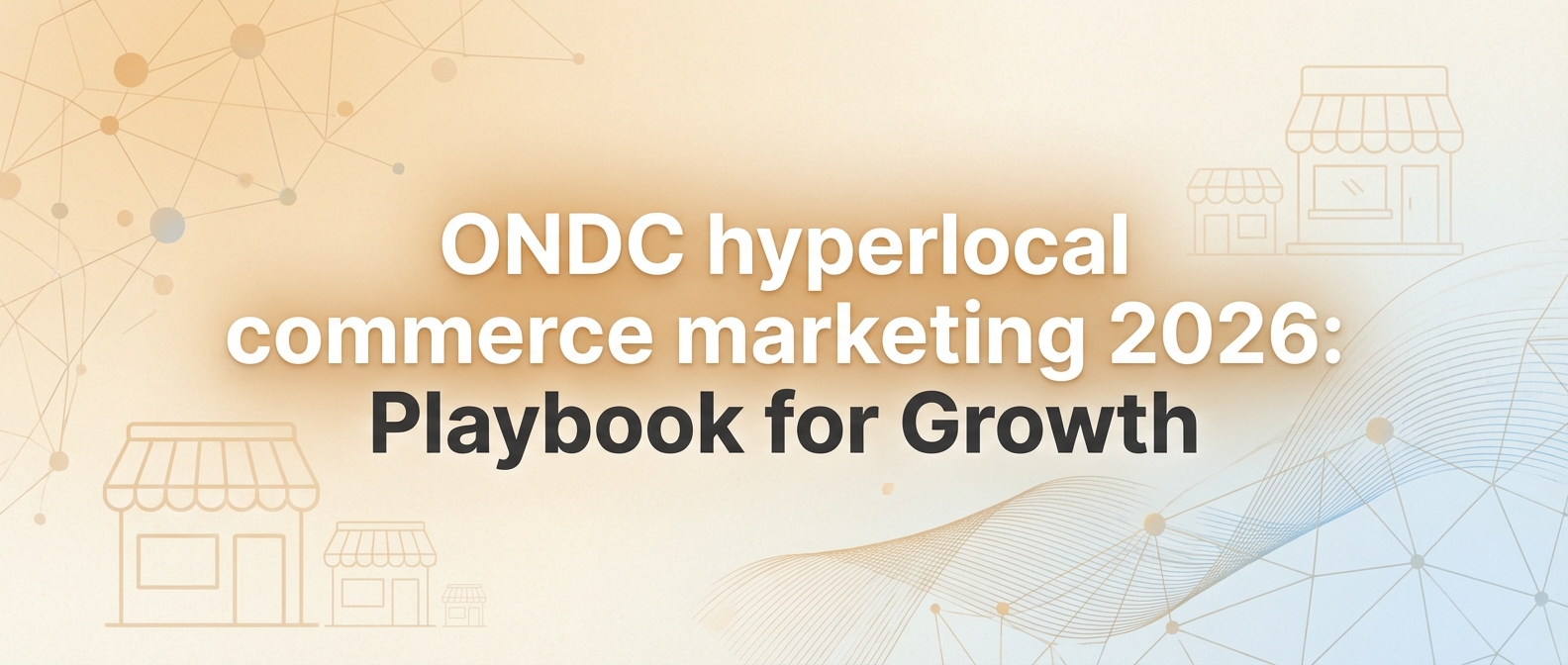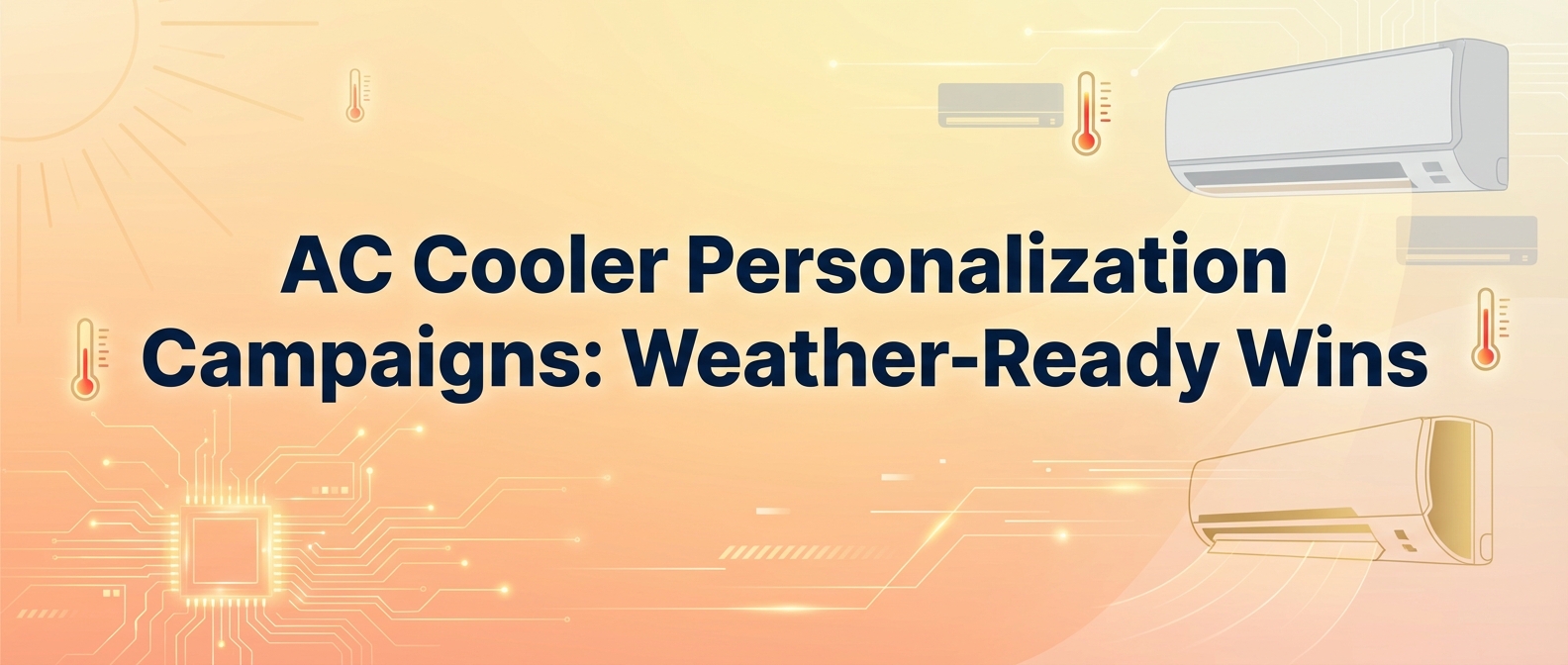Comprehensive AI Avatar API Integration Guide for Technical Teams
Key Takeaways
- Learn foundational steps for secure API integration
- Master webhook automation and serverless workflows
- Discover enterprise-grade solutions and compliance factors
- Explore real-world examples of CRM pipeline integration
- Understand how Studio by TrueFan AI revolutionizes video personalization
In an era where digital engagement is paramount, the ability to create personalized, scalable video content is no longer a luxury—it's a core business necessity. The global Generative AI market is projected to skyrocket to $59.01 billion in 2025, a clear indicator of the massive shift towards automated content creation. This is where the AI avatar API integration guide becomes the definitive reference for developers, API integrators, and technical product managers. By programmatically embedding lifelike avatars and automated video creation into applications, technical teams can fundamentally transform CRMs, marketing platforms, and enterprise workflows, unlocking unprecedented levels of personalization and efficiency.
This guide provides a comprehensive walkthrough for integrating AI avatar APIs, covering everything from foundational concepts and authentication to advanced webhook automation and enterprise-grade security. We will explore how leading programmatic video creation tools are reshaping digital communication and how developer API video creation is moving from a niche capability to a mainstream requirement for competitive advantage.
Glossary of Key Terms
- API (Application Programming Interface): A set of rules and protocols that allows different software applications to communicate with each other.
- REST (Representational State Transfer): An architectural style for designing networked applications, relying on a stateless, client-server communication protocol, most commonly HTTP.
- SDK (Software Development Kit): A collection of software development tools in one installable package, facilitating development for a specific platform.
- Webhook: An automated message sent from apps when something happens. It has a message (payload) which is sent to a unique URL—a user's specified endpoint.
- Lip-Sync: A technical process that synchronizes lip movements with spoken audio to create the illusion that a digital character is speaking.
Section 1: Understanding AI Avatar APIs
Before diving into code and configuration, it's crucial to grasp the fundamental technology. An AI Avatar API is more than just a video generator; it's a gateway to scalable, automated, and hyper-personalized media production.
1.1 What Are AI Avatar APIs?
AI Avatar APIs are programmatic interfaces that empower developers to generate, customize, and deploy lifelike virtual humans for videos and interactive digital experiences. According to recent industry analyses, these APIs are designed to support automation, customization, and scalable video generation, forming the backbone of modern content workflows.
Their core capabilities include:
- Script-to-Video Generation: Convert plain text scripts into fully rendered videos featuring a speaking avatar.
- Voice Selection & Cloning: Choose from a library of stock voices or clone a specific voice for brand consistency.
- Automated Lip-Sync: Ensure perfect synchronization between the avatar's lip movements and the audio track, regardless of language.
- Bulk & Batch Processing: Generate hundreds or thousands of unique video variations from a single template and data source.
1.2 Key Features Explained
Modern AI avatar APIs offer a rich feature set designed for flexibility and power.
- Template-Based Video Generation: The most efficient workflow involves creating a master video template. Developers can then programmatically feed new data—such as a customer's name, a unique script, or a background image—to an avatar ID to generate instant, personalized videos.
- Real-time Customization: Go beyond static templates. Advanced APIs allow for on-the-fly adjustments to an avatar's tone of voice, facial expressions, and on-screen positioning, enabling truly dynamic content.
- Multilingual Localization: Break language barriers effortlessly. Top-tier platforms offer support for over 175 languages, with automatic, phonetically accurate lip-syncing for each one. This allows a single video template to be deployed globally with authentic localization.
- Batch & Bulk Endpoints: For high-volume needs, such as generating personalized welcome videos for thousands of new app users, dedicated batch endpoints allow you to submit a large number of video jobs in a single API call, optimizing for throughput and efficiency.
1.3 Programmatic Video Creation Tools: REST vs. SDKs
Developers can interact with these platforms primarily through two methods: REST APIs and SDKs.
- REST Endpoints: Offer universal compatibility. Using standard HTTP methods (POST, GET), you can integrate the API from any programming language or platform that can make web requests. This provides maximum flexibility and control over the integration logic.
- SDKs (Software Development Kits): Provide a more streamlined, developer-friendly experience. Official SDKs for popular languages like Python, Node.js, and Java wrap the underlying REST API calls into simple functions and classes. This accelerates development, simplifies authentication, and reduces boilerplate code.
Here is a conceptual example of a JSON payload sent to a REST API endpoint to create a video:
POST /v1/videos
Authorization: Bearer YOUR_API_KEY
{
"script": "Hello, {{customer.name}}! Welcome to our platform. We're excited to have you.",
"avatar_id": "avatar-gunika-_Vf7g5g",
"voice_id": "en-US-Standard-F",
"background_url": "https://example.com/background.png",
"template_id": "template-welcome-video-123",
"variables": {
"customer.name": "Alex"
},
"callback_url": "https://your-app.com/webhooks/video-status"
}
This simple request instructs the API to generate a video using a specific avatar, voice, and script, merging in the customer's name. As the video generation API documentation 2025 landscape evolves, expect to see even more sophisticated customization options directly within these API calls.
Section 2: Integration Essentials and Best Practices
With a solid understanding of the technology, let's move to the practical steps of integration. A successful implementation hinges on proper setup, secure credential management, and a robust development environment.
2.1 Account Setup & Credentials
The first step is always to establish a secure connection with the API provider.
- Register: Sign up for an account on the AI avatar platform.
- Obtain API Key: Navigate to the developer or API settings section in your account dashboard to generate an API key and, in some cases, a secret. This key authenticates your requests.
- Configure Access Controls: If available, set up IP whitelisting or define specific permissions for your API key to limit its scope and enhance security.
- Secure Storage: Never hardcode your API credentials directly in your application's source code. Use environment variables (process.env.API_KEY) or a dedicated secrets management service like AWS Secrets Manager or HashiCorp Vault.
2.2 REST API Video Generation in India
For businesses operating in India, choosing a provider with a local presence is critical for performance and compliance. Low-latency endpoints hosted within the country significantly reduce video generation and delivery times. Furthermore, providers with a deep understanding of local compliance requirements can navigate data residency and privacy regulations more effectively. This is where a solution like Studio by TrueFan AI stands out, with its cloud-agnostic GPU backend optimized for the Indian market, ensuring both speed and adherence to local standards.
2.3 Development Environment & Tools
To streamline your integration process, use industry-standard tools:
- HTTP Clients: For testing and debugging API calls, tools like Postman, cURL, or Insomnia are invaluable. They allow you to construct and send requests, inspect responses, and save common calls for reuse.
- CI/CD Integration: For robust, enterprise-grade workflows, integrate your video generation jobs into your Continuous Integration/Continuous Deployment (CI/CD) pipeline. This enables automated testing of your video creation logic whenever you deploy new code.
- Official API Reference: Always keep the official video generation API documentation 2025 from your provider handy. As noted in resources like the Google Gemini API documentation, these documents are the single source of truth for available endpoints, request parameters, and response formats.
2.4 Code Walkthrough: Developer API Video Creation
Let's walk through a typical API interaction flow for creating a video.
- Send the POST Request: Your application sends an authenticated POST request to the /videos endpoint with a JSON payload containing the script, avatar ID, and other customization details.
- Receive the Initial Response: The API immediately responds with a job ID and a status of "pending" or "processing." This confirms that your request has been received and queued.
- Check the Status: Your application must now determine when the video is ready. You have two primary options:
- Polling: Periodically send a GET request to /videos/{job_id} to check the status. Once the status changes to "completed," the response will contain the URL to the finished video file.
- Webhooks: A far more efficient method. You provide a callback URL in your initial request. The API will automatically send a notification to your URL when the job is complete. (We'll cover this in depth in Section 3).
2.5 Example Use Cases
The power of an AI avatar API is realized when integrated into core business systems.
- CRM Video API Integration: Imagine a new lead is created in Salesforce. A trigger can fire an API call to generate a personalized welcome video from a sales representative's digital twin. The video URL is then automatically added to the lead's record and sent in a welcome email.
- Marketing Automation Video APIs: A user in a HubSpot workflow clicks a link about a specific product. This action can trigger the creation of a localized, A/B tested video that explains the product's features in the user's native language, dramatically increasing conversion rates.
- Case Study: Zomato's Mother's Day Campaign: As detailed by TrueFan, Zomato leveraged AI avatars for a large-scale personalized outreach campaign, resulting in a remarkable 30% lift in click-through rates compared to standard messaging.
Section 3: Automation and Workflow Optimization
A successful integration goes beyond just creating a single video. The true value lies in building fully automated, scalable workflows that operate without manual intervention. This is where webhooks and serverless architecture come into play.
3.1 Webhook Automation for AI Video
Webhooks are the cornerstone of modern API automation. Instead of repeatedly asking the API "Is it done yet?" (polling), webhooks allow the API to tell you "It's done!" the moment the video is ready. This push-style notification system is vastly more efficient and scalable.
When a video job's status changes (e.g., from processing to completed or failed), the API server sends a POST request to your pre-configured webhook URL. This request contains a JSON payload with all the relevant information. As discussed in developer communities like OpenAI's forums, reliable webhooks are a critical feature for any serious video API.
A typical webhook payload might look like this:
{
"event": "video.completed",
"job_id": "job-xyz789",
"status": "completed",
"video_url": "https://cdn.provider.com/videos/xyz789.mp4",
"thumbnail_url": "https://cdn.provider.com/thumbs/xyz789.jpg",
"timestamp": "2025-10-26T10:00:00Z"
}
3.2 AI Avatar Webhook Triggers and Security
Your application needs an endpoint (e.g., /api/webhooks/video-status) ready to receive these incoming notifications. When setting up AI avatar webhook triggers, consider the following:
- Configure Events: Subscribe only to the events you need, such as video.completed and video.failed, to minimize unnecessary traffic to your server.
- Automate Next Steps: Once a video.completed event is received, you can trigger a chain of actions: add the video URL to a database, publish the video to social media via another API, or send an email notification to a user.
- Verify Signatures: Crucially, you must verify that the incoming webhook is genuinely from the API provider. Most providers include a unique signature in the request headers (e.g., X-Signature-HMAC-SHA256). Your endpoint must recalculate this signature using your secret key and the request body to prevent malicious or forged requests.
Here is a conceptual Node.js Express code snippet for verifying a webhook signature:
const express = require('express');
const crypto = require('crypto');
const app = express();
app.post('/webhooks/video-status', express.raw({type: 'application/json'}), (req, res) => {
const signature = req.headers['x-signature-hmac-sha256'];
const secret = process.env.WEBHOOK_SECRET;
const hash = crypto.createHmac('sha256', secret)
.update(req.body)
.digest('hex');
if (crypto.timingSafeEqual(Buffer.from(signature), Buffer.from(hash))) {
// Signature is valid, process the webhook payload
const payload = JSON.parse(req.body);
console.log(`Processing job: ${payload.job_id}`);
// Add to database, trigger next workflow, etc.
res.status(200).send('Success');
} else {
// Invalid signature
res.status(401).send('Unauthorized');
}
});
3.3 Building Automated Video API Workflows
For ultimate scalability, integrate your webhook handler with serverless computing platforms.
- Serverless Functions: Instead of a constantly running server, use AWS Lambda or Google Cloud Functions. These platforms can execute your webhook processing code in response to an HTTP request and scale automatically to handle thousands of concurrent notifications.
- Orchestration Engines: For complex, multi-step workflows, use tools like Apache Airflow or Azure Logic Apps. These allow you to design, schedule, and monitor intricate data pipelines. For example, you could create a workflow that pulls new customer data daily, generates personalized videos for each, waits for all videos to be completed, and then pushes them to a marketing campaign.
- Bulk Scheduling: This architecture enables powerful bulk operations, such as generating personalized weekly summary videos for your top 100 enterprise clients and delivering them every Monday morning without any human intervention.
3.4 CRM Integration Deep-Dive
A tight CRM video API integration can yield massive ROI. Consider this workflow with Salesforce:
- Trigger: A Salesforce Flow is configured to run whenever a Lead's status changes to "Contacted."
- API Call: The Flow makes an outbound API call to your middleware (e.g., an AWS Lambda function).
- Video Generation: Your function calls the AI avatar API to generate a personalized follow-up video, passing the lead's name and company. It includes a webhook URL for status updates.
- Webhook Received: When the video is ready, the webhook fires. Your serverless function receives the video_url.
- Update Salesforce: The function then makes a PUT request back to the Salesforce API, updating a custom "Video URL" field on the original Lead record.
- Action: Another Salesforce Flow detects the updated field and automatically sends an email to the lead containing the personalized video link.
This entire process is automated, scalable, and provides a highly engaging experience for potential customers.
Section 4: Advanced Integration Solutions
For large organizations and enterprises, the requirements for an API integration extend beyond basic functionality. Security, compliance, scalability, and deep integration with existing software suites are paramount.
4.1 Enterprise Video API Solutions in India
When evaluating enterprise video API solutions in India, several factors are critical:
- Data Residency and Compliance: The provider must offer options to process and store data within India to comply with national data privacy laws. Furthermore, certifications like ISO 27001 and SOC 2 are non-negotiable, as they demonstrate a commitment to rigorous security and operational standards.
- Security Features: Look for encrypted endpoints (TLS 1.2+), robust role-based access control (RBAC) to manage team permissions, and built-in content moderation filters to prevent misuse.
- Scalability & Reliability: The platform must be built on a scalable architecture, such as Kubernetes-managed GPU clusters, to handle sudden peaks in demand without performance degradation. A service-level agreement (SLA) guaranteeing uptime is also essential.
4.2 Customization & Scalability
Enterprise needs often require deep customization.
- Custom Avatar Training: Create a digital twin of a brand spokesperson, CEO, or key influencer. This involves a specialized training process to capture their likeness and voice for use in all future video communications.
- Dynamic Template Engines: The most advanced platforms like Studio by TrueFan AI enable the creation of dynamic video templates where not just text, but also images, background scenes, and even avatar positions can be modified via the API. This allows for the programmatic creation of infinitely variable, on-brand video content.
- Horizontal Autoscaling: The underlying infrastructure must be able to automatically scale out to meet demand, ensuring that whether you're generating 10 videos or 100,000, the performance remains consistent.
4.3 Compliance and Governance
In a corporate environment, maintaining control over content is crucial.
- Content Moderation: Look for APIs that offer real-time profanity filters and restrictions on sensitive topics like political advertising to ensure all generated content aligns with brand safety guidelines.
- Audit Logging: All API calls and video generation activities should be logged and available for enterprise review, providing a clear audit trail for compliance and security teams.
- Governance Models: A "walled garden" approach, where enterprises can create a curated library of approved avatars, voices, and templates for their teams, ensures brand consistency and prevents the creation of off-brand content.
4.4 Integration with Marketing & CRM Suites
Seamless integration with existing enterprise software is a key differentiator.
- Pre-built Connectors: Look for providers that offer pre-built connectors for major platforms like Salesforce Marketing Cloud, Adobe Marketo, and HubSpot. These connectors drastically reduce the development time required for integration.
- Automated Campaign Workflows: Use the API to build automated drip campaigns where each step can feature a unique, personalized video asset, nurturing leads more effectively than text-based emails alone.
- Monitoring and Alerting: Integrate the API's performance metrics with monitoring platforms like Datadog or New Relic to create dashboards that track key SLAs, such as average video generation time and API error rates.
Section 5: Putting Theory into Practice: A Deep Dive into TrueFan’s API Ecosystem
Understanding the concepts is one thing; seeing them implemented in a powerful, enterprise-ready platform is another. TrueFan's suite of tools provides a compelling example of how these advanced features come to life.
5.1 TrueFan API Overview
The TrueFan API is built for speed, scale, and quality. Key capabilities include:
- Real-time Avatar Generation: Go from script-to-video in minutes, not hours.
- Virtual Reshoots: Made a mistake in the script? No need for a full reshoot. Simply submit the job ID with a revised script to generate a new cut instantly.
- Multi-language Lip-Sync: With Studio by TrueFan AI's 175+ language support and AI avatars, you can reach a global audience with perfectly localized content from a single video asset.
- High-Quality Output: Deliver stunning videos in HD and 4K resolution, suitable for any professional application.
- Flexible Pricing: From starter plans for individual creators to bespoke enterprise tiers with white-labeling and dedicated support.
5.2 Studio by TrueFan AI: The Self-Serve SaaS Platform
For teams that need a more hands-on approach, the Studio by TrueFan AI platform provides a browser-based, Canva-like experience for video creation. It features:
- Exclusive Avatar Library: Access a library of photorealistic avatars based on real influencers like Gunika, Annie, and Aryan, providing an authentic and engaging presence.
- Powerful In-Browser Editor: Trim videos, add subtitles, change aspect ratios, and overlay backgrounds without writing a single line of code.
- Seamless Automation: While user-friendly, the platform is built on the same powerful API, offering full webhook and API access for automating workflows.
- Direct Integrations: Publish content directly to social media platforms or integrate with the WhatsApp API for personalized messaging campaigns.
5.3 Impactful Case Studies
The real-world impact of this technology is significant.
- Zomato's Engagement Boost: The Mother's Day campaign saw a 30% increase in click-through rates, demonstrating the power of personalized video at scale.
- Agency Rapid Prototyping: Marketing agencies use the platform to A/B test campaign messaging in ten different languages, completing in under two hours a task that would traditionally take weeks and significant budget.
5.4 Advanced Features & Future Trends
The field of generative video is evolving at an incredible pace. Advanced features are becoming standard, and future trends point towards even greater creative control.
- Virtual Reshoots: This feature is a game-changer for efficiency. Input a video URL and a revised script, and the API returns a new version with the updated audio and perfectly synced lip movements.
- Context-Aware Editing: Future systems will automatically analyze scripts to highlight key product mentions or calls-to-action with on-screen effects or zooms.
- 2025 Trend Watch: As seen with the introduction of models like Google's Veo, the next wave of generative video will offer unprecedented levels of cinematic control and creative flexibility directly through APIs. Solutions like Studio by TrueFan AI demonstrate ROI through rapid adoption of these cutting-edge features, translating them into tangible business value like reduced production costs and faster campaign deployment.
Frequently Asked Questions
1. How do I handle latency and ensure fast video generation for user-facing applications?
For real-time or near-real-time use cases, choose a provider with geographically distributed, low-latency endpoints. Use webhooks instead of polling to get notified instantly. For the fastest user experience, you can show a "Your video is being created" message and then use the webhook to replace a placeholder once the video is ready.
2. What are the legal and ethical considerations when using AI avatars of real people?
This is a critical consideration. Always use platforms that operate on a consent-first model. This means the real people behind the avatars have explicitly licensed their likeness for this purpose. Platforms like Studio by TrueFan AI use fully licensed avatars of real influencers, ensuring you are operating on solid legal and ethical ground, avoiding the issues associated with unauthorized deepfakes.
3. Can I integrate an AI avatar API with a mobile application (iOS/Android)?
Yes. Since the APIs are typically REST-based, you can call them from any mobile application using standard HTTP client libraries (e.g., Swift's URLSession or Kotlin's OkHttp). The workflow is the same: the mobile app makes a POST request to create the video and can either poll a status endpoint or use push notifications (triggered by your backend webhook) to learn when the video is ready to be displayed.
4. How can I measure the performance and ROI of my AI-generated video campaigns?
Track engagement metrics like click-through rate (CTR), view duration, and conversion rate. Use unique, trackable links in each personalized video. Compare these metrics against your control group (e.g., a standard text-based email or a generic video) to quantify the lift. The ROI comes from both increased engagement and massive savings in production time and cost.
5. What's the difference between a pre-rendered avatar and a real-time interactive avatar?
A pre-rendered avatar, which this guide focuses on, is used to generate a static video file (e.g., an MP4). A real-time interactive avatar is more like a character in a video game; it can react to user input live, often powered by a conversational AI or chatbot. While the latter is an emerging technology, the APIs discussed here are for scalable, programmatic video file creation.
Conclusion
The journey through the AI avatar API integration guide reveals a clear path from initial setup to sophisticated, enterprise-scale automation. We've seen that a successful integration is built on secure credential management, a robust development environment, and a smart automation strategy centered around webhooks. For businesses looking to scale, advanced features like compliance certifications, custom avatars, and deep CRM integration are not just add-ons; they are essential components for maximizing impact.
The AI video market is not just growing; it's exploding, with a projected compound annual growth rate of 32.2% from 2025 to 2033. By leveraging these powerful programmatic video creation tools, technical teams can deliver transformative ROI through hyper-personalized marketing, higher customer engagement, and radically efficient content workflows. The era of manual, one-size-fits-all video is over. The future is automated, personalized, and powered by APIs.
Ready to start building? Explore the TrueFan API documentation, start your free trial of TrueFan Studio, and join a community of developers pushing the boundaries of digital communication.