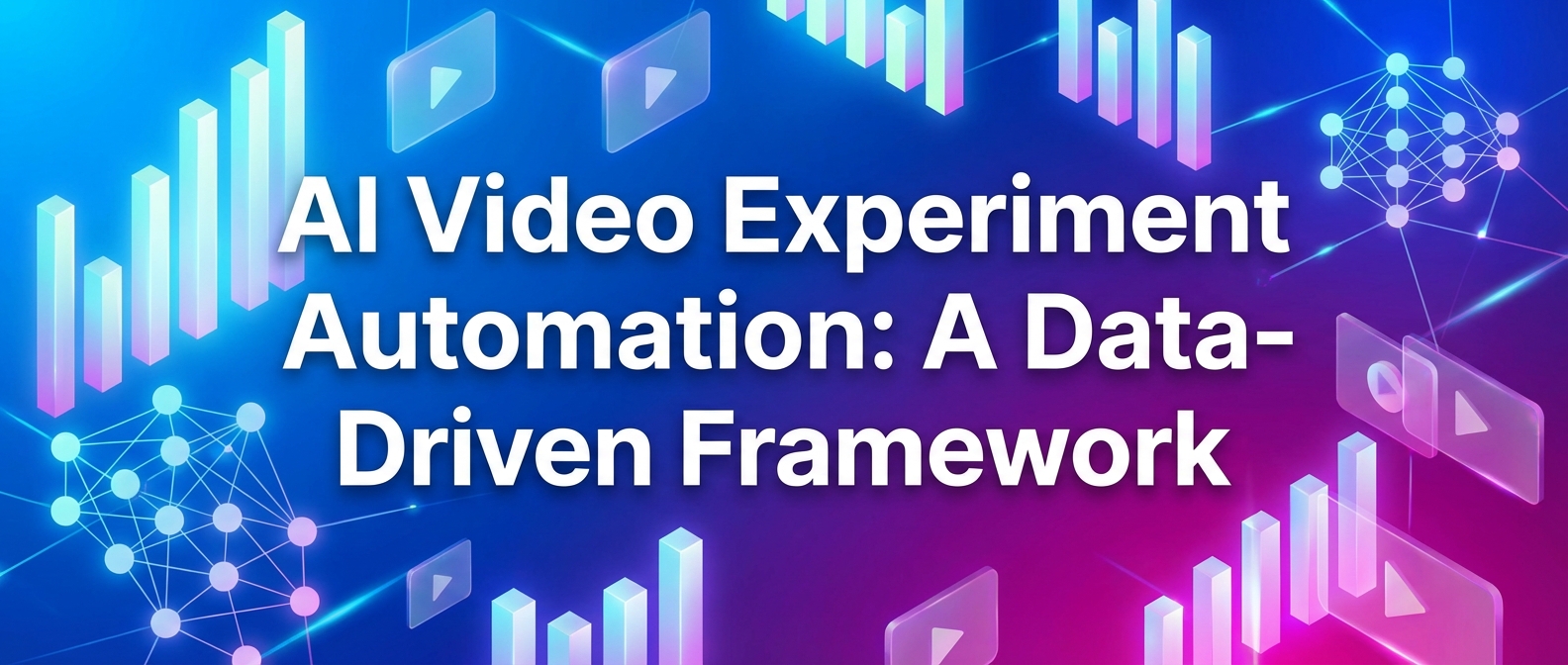Exploring the Best CapCut Alternatives in India 2025 for Content Creators
Estimated reading time: ~10 minutes
Key Takeaways
- India's evolving data privacy landscape demands secure, AI-driven editing tools
- Free apps like VN Video Editor and YouCut rival premium software with zero watermark
- Multilingual support is essential to reach India's diverse audience
- New AI-driven platforms like Studio by TrueFan AI offer scalable video creation
The 2020 ban of CapCut in India created a significant void for content creators who relied on its intuitive interface and powerful AI features. Years later, the search for robust, secure, and feature-rich CapCut alternatives India 2025 is more critical than ever, as the digital landscape continues to evolve at a breakneck pace.
With CapCut remaining inaccessible, Indian YouTubers, Instagram Reels creators, and short-form video producers are on a mission to find replacements that not only replicate CapCut's ease of use but also align with modern demands for privacy, AI-powered editing, and budget-friendly pricing. This guide is designed to navigate that exact challenge. We will dive deep into the top contenders, from free mobile apps to professional desktop software, ensuring you find the perfect tool to keep your content pipeline flowing without compromising on quality or security.
Section 1: The Double-Edged Sword: Why CapCut Was So Popular and Why It's Banned
To find a suitable replacement, we must first understand what made CapCut the go-to editor for millions. Its popularity wasn't accidental; it was a masterclass in accessibility and trend-awareness.
CapCut's Unmatched Appeal:
- Simplicity: It boasted a clean, user-friendly interface that democratized video editing, making it accessible to creators without a technical background.
- AI-Powered Features: CapCut was a pioneer in mobile AI editing, offering one-tap auto edits, background removal, and auto-captioning that saved creators countless hours.
- Trend-Driven Templates: The app was deeply integrated with the short-form video ecosystem, constantly updated with viral templates, sounds, and effects perfect for Instagram Reels and YouTube Shorts. This allowed creators to jump on trends instantly.
The Privacy Predicament: The Reason for the Ban
Despite its popularity, CapCut remains permanently banned in India under Section 69A of the Information Technology Act. The core issue stems from its parent company, ByteDance, and its ties to China. The Indian government cited significant data privacy and national security concerns, fearing that sensitive user data could be accessed by Chinese servers.
This decision was part of a broader geopolitical measure to safeguard citizen data, leaving creators with a critical feature trade-off: lose access to a beloved tool but gain assurance in data security. The ban forced the Indian creator community to look inward and explore alternatives that could provide the same creative firepower without the associated privacy risks.
Section 2: The Modern Creator's Checklist: Requirements for the Ideal CapCut Alternative
The ideal CapCut alternative for 2025 isn't just a simple video cutter. It's a comprehensive tool that meets a new set of standards driven by technology, audience expectations, and data security regulations. Here are the must-have criteria for Indian creators:
- Advanced AI Editing & Automation: The editor must offer AI-driven features like auto-highlight reels, smart background removal, and intelligent audio cleanup.
- Robust Multilingual Support: To engage India's diverse audience, editors must support UIs, text overlays, and subtitle exports in regional languages like Hindi, Tamil, Bengali, Telugu, and more.
- Watermark-Free Exports (Even in Free Tiers): A clean, professional look is non-negotiable.
- Seamless Cross-Platform Syncing: A top-tier alternative must allow creators to start a project on their mobile and seamlessly continue on desktop.
- Cost-Effective & Transparent Pricing: Subscription fatigue is real; look for INR pricing and a free tier that doesn't feel overly restrictive.
- Data Security & Compliance: The app must guarantee user data is stored securely, meeting Indian or GDPR standards.
Section 3: In-Depth Evaluation of the Top 9 CapCut Alternatives in India
Navigating the sea of available editors can be daunting. We've tested and evaluated the top contenders to help you find the perfect match for your workflow, whether you're a budding Reels creator or a professional YouTuber.
Here's a quick comparison of our top picks:
| App Name | Key AI Features | Multilingual Support | Pricing (INR) | Watermark-Free | Best For |
|---|---|---|---|---|---|
| YouCut | Auto-trim, music auto-sync | Hindi UI | Free; ₹299/yr optional | Yes | Quick, clean social edits |
| InShot | Auto-captions, 1-tap color correct | 5+ Indian languages (captions) | Free w/ ads; ₹199/mo Pro | In Paid Tier | Instagram Reels & Stories |
| VN Video Editor | Beat-sync, auto storyboards | 9 regional languages (templates) | Completely Free | Yes | Mobile & Desktop hybrid workflow |
| DaVinci Resolve | Neural Engine color grading | Yes (caption export) | Free; ₹9,900 one-time | Yes | Pro-level desktop editing |
| Camtasia | Auto-captioning, scene detection | Limited | ₹23,000 one-time | Yes | Educational & corporate videos |
| Butter Editor | Template-based auto edits | Hindi, Telugu | Free; ₹499/mo Teams | Yes | Quick browser-based edits |
| Canva Video | Magic Resize, auto-subtitles | 20+ languages (UI & text) | Free; ₹499/mo Pro | Yes | All-in-one design & video |
| Adobe Premiere Rush | Auto-reframe, audio ducking | 13 languages (UI) | Free (3 exports); ₹299/mo | Yes | Adobe ecosystem users |
| Studio by TrueFan AI | AI Avatars, Script-to-Video | 175+ languages | Starts at ₹2,999/mo | Yes | Scalable AI video campaigns |
1. YouCut (Android)
YouCut stands out for its simplicity and powerful free offering. It's a no-fuss editor that focuses on core functionalities without overwhelming the user.
- AI Features: Basic but effective tools like auto-trim and automatic background music synchronization.
- Multilingual: The user interface supports both English and Hindi.
- Pricing: Completely free for most features. An optional ₹299/year plan unlocks premium filters and effects.
- Watermark: 100% watermark-free exports, even in the free version.
- Best For: It's one of the best YouTube Shorts editor alternatives for creators who need quick, clean edits without a learning curve.
2. InShot (iOS & Android)
InShot is a household name for mobile editors, particularly popular among Instagram creators for its intuitive timeline and rich feature set.
- AI Tools: Offers smart AI-driven features like auto-captions, intelligent filter suggestions, and one-tap color correction.
- Multilingual: A huge plus for the Indian market, it supports caption generation in over five Indian regional languages.
- Pricing: A robust free version supported by ads. The pro tier costs ₹199/month to remove ads, watermarks, and unlock all features.
- Watermark: The watermark is present in the free tier but can be removed in the paid version.
- Best For: Content creators focused on producing polished Instagram Reels and social media cuts quickly.
3. VN Video Editor (Mobile & PC)
VN is arguably the most powerful free video editor available, rivaling paid software with its feature set and cross-platform capabilities.
- AI Capabilities: Features like beat-sync transitions and auto storyboard templates streamline the editing process.
- Multilingual: Excellent localization, with support for templates and text in nine regional Indian languages.
- Pricing: Completely free with no hidden costs.
- Watermark: No watermarks on exports.
- Best For: Creators who need a seamless workflow between mobile and desktop without paying a premium. It's a fantastic CapCut replacement for India creators.
4. DaVinci Resolve (PC/Mac)
For those ready to graduate from mobile editing, DaVinci Resolve offers a Hollywood-grade production suite for free. It's a professional tool with a steeper learning curve but unparalleled power.
- AI Features: Its Neural Engine drives advanced capabilities like AI-powered color grading, facial recognition, and smart object removal.
- Multilingual: While the UI is primarily in English, it fully supports exporting captions and titles in various Indian scripts.
- Pricing: The base version is free and incredibly powerful. The Studio version is a one-time purchase of ₹9,900.
- Watermark: No watermarks, even in the free version.
- Best For: Serious creators and professionals migrating from mobile to a robust desktop-based workflow.
5. Camtasia (PC/Mac)
Camtasia is the industry standard for creating instructional and educational content, known for its screen recording and annotation tools.
- AI Tools: Includes efficient AI-powered automatic captioning and scene detection.
- Multilingual: Limited native support for Indian languages in its UI.
- Pricing: A premium tool with a one-time cost of around ₹23,000.
- Watermark: No watermarks.
- Best For: Enterprises, educators, and instructional designers creating tutorials and training videos.
6. Butter Editor (Web/Mobile)
A newer entrant, Butter Editor focuses on making short-form video creation fast and accessible directly from a browser.
- AI: Its AI is built around template-based auto-edits, allowing you to generate engaging social content with just a few clicks.
- Multilingual: Currently supports Hindi and Telugu.
- Pricing: Offers a free tier for individual creators. Team features are available for ₹499/month.
- Watermark: No watermarks.
- Best For: Social media managers and creators who need to produce high volumes of short-form content quickly.
7. Canva Video Editor (Web/Mobile)
Canva has evolved from a graphic design tool into a full-fledged content creation suite, and its video editor is surprisingly powerful and intuitive.
- AI: Features like "Magic Resize" instantly adapt your video to any aspect ratio, while its auto-subtitle generator is fast and accurate.
- Multilingual: Extensive support with UI and text export available in over 20 languages, including several Indian ones.
- Pricing: A very generous free plan. The Pro plan at ₹499/month unlocks premium stock assets and templates.
- Watermark: No watermarks.
- Best For: Creators who need an integrated workflow for creating videos, thumbnails, and social media graphics all in one place.
8. Adobe Premiere Rush (iOS/Android/Desktop)
From the creators of Premiere Pro, Rush is a simplified, cross-platform editor designed for speed and convenience.
- AI: "Auto-Reframe" intelligently keeps the main subject centered when changing aspect ratios. Smart audio ducking automatically lowers music volume during dialogue.
- Multilingual: The UI supports 13 languages, and it handles caption exports in various scripts flawlessly.
- Pricing: The free starter plan allows three exports. The full version is ₹299/month.
- Watermark: No watermark on the free tier.
- Best For: Creators already invested in the Adobe ecosystem who want a reliable tool that syncs projects between phone and computer.
9. Studio by TrueFan AI (Web-based)
For businesses and creators looking to scale their video production into the hundreds or thousands, Studio by TrueFan AI offers a unique, AI-driven solution. It functions as a browser-based "Canva for AI videos."
- AI Capabilities: Its core strength lies in its script-to-video engine featuring a library of photorealistic AI avatars.
- Multilingual: Unmatched language support, making it ideal for pan-India and global campaigns.
- Pricing: Geared towards professional use, with plans starting at ₹2,999/month.
- Watermark: No watermarks.
- Best For: Brands, agencies, and large-scale creators needing to produce hyper-personalized video campaigns efficiently.
Section 4: The Best Free & Budget-Friendly Solutions
For many creators, budget is a primary concern. The good news is that you don't need to spend a rupee to produce high-quality, professional-looking videos. The market for free CapCut alternatives mobile is thriving.
- The Zero-Cost Champions: VN Video Editor and YouCut are the undisputed leaders in this category. Both offer a full suite of editing tools—multi-track timelines, color correction, text overlays, and a rich library of effects—without charging anything.
- The Freemium Powerhouses: Canva and Butter Editor also offer incredibly robust free tiers. Canva is perfect if your needs extend to graphic design, while Butter's browser-based approach is ideal for quick turnarounds.
- The Professional Freebie: For those with a powerful desktop, DaVinci Resolve provides a free tool that is more powerful than most paid software, making it the best long-term investment for creators looking to grow their skills.
Section 5: The AI Revolution: Technical Advancements & Future Trends in 2025
The video editing landscape is being reshaped by artificial intelligence, and the trends for 2025 point towards even deeper integration. According to a 2025 HubSpot report, 93% of video marketers report a positive ROI from video, driving massive investment into AI tools that boost efficiency and engagement.
Source: HubSpot
Key AI-Driven Trends:- Generative Video: The next frontier is AI that doesn’t just edit video but creates it. Platforms like Studio by TrueFan AI enable users to generate entire videos from text prompts using digital avatars.
- Hyper-Personalization at Scale: AI will allow for automated creation of thousands of personalized video variations for marketing campaigns, a trend Gartner identifies as crucial for modern consumer engagement.
- On-Device Processing: Expect more apps to perform AI tasks like background removal directly on the user’s device, improving speed and privacy.
- AR/VR Integration: By late 2025, AR and VR features will likely become more prevalent in mobile editors, enabling immersive experiences in standard editing workflows.
The demand for video is insatiable, with projections showing that video will account for 82% of all internet traffic in 2025. This explosion in consumption is fueling the rapid evolution of editing tools, making AI not just a feature but the very core of the creative process.
Source: DemandSage
Section 6: Client Spotlight: Scaling Content with Studio by TrueFan AI
For creators and businesses who have mastered the basics and are looking to scale their video output exponentially, traditional editing tools can become a bottleneck. This is where a platform like Studio by TrueFan AI comes in, offering a completely new paradigm for video creation.
Positioned as a self-serve, browser-based “Canva for AI videos,” it’s designed for efficiency and scale.
Core Features for Indian Creators & Agencies:- AI Avatar Library: Choose from photorealistic virtual presenters who can deliver any script with lifelike expressions.
- Massive Language Support: Studio by TrueFan AI’s 175+ language support makes it ideal for localized content.
- All-in-One In-Browser Editor: Trim clips, add subtitles, switch aspect ratios, and add brand overlays—right in your browser.
- Enterprise-Grade Security: ISO 27001 and SOC2 certified, with built-in profanity filters and content moderation.
- Seamless Integration: API access and direct publishing to social platforms for professional marketing workflows.
Use Cases for the Indian Market: Imagine a brand wanting to send a personalized Diwali greeting to 10,000 customers by name, or an ed-tech company creating tutorial videos in 15 different regional languages. This is the scale that Studio by TrueFan AI unlocks, transforming months of work into a matter of hours.
Section 7: The Indian Context: Culture, Market, and Creator Behavior
Choosing a video editor for the Indian market isn’t just about features; it’s about understanding the unique cultural and behavioral landscape.
-
Localization is King: Tools that handle vernacular text overlays and regional language captions stand out. One report found that 92% of Indian short-form video viewers engage more with native language captions.
Source: Smart.dhgate.com
- The 60-Second Rule: Short-form videos dominate, emphasizing trend-based templates, quick rendering, and intuitive mobile interfaces.
-
The Data Residency Push: Regulatory focus on data privacy is driving more developers to adopt on-device processing. The creator economy in India is exploding, expected to reach nearly $1.5 billion in 2025, and tools catering to these specific market needs will lead the charge.
Source: Coherent MI
Conclusion: Thriving in a Post-CapCut World
The ban on CapCut may have initially felt like a setback, but it has catalyzed a new wave of innovation and adoption within the Indian creator community. The market for CapCut alternatives India 2025 is rich and diverse, offering a robust list of options for every type of creator—from free, user-friendly mobile apps like VN and YouCut to professional-grade desktop software like DaVinci Resolve and scalable AI platforms like Studio by TrueFan AI.
Indian creators can now confidently choose tools that not only match CapCut’s capabilities but also exceed them in data security, multilingual support, and powerful AI automation. As technology continues to evolve, the future for YouTube Shorts editor alternatives and other creative tools will only become more exciting, further empowering creators to tell their stories to a vast and engaged audience.
Frequently Asked Questions
1. What is the absolute best free CapCut alternative with no watermark?
For a combination of power, features, and zero cost, VN Video Editor is widely considered the best free alternative. It works on both mobile and desktop, offers multi-track editing and color grading, and exports high-quality videos without a watermark.
2. Are any of these alternatives based in India?
While many global players dominate the market, localized solutions are growing. Some emerging web-based tools are developed by Indian startups, but the most feature-rich apps remain internationally developed with strong multilingual support for Indian users.
3. How can I ensure the video editor I choose is safe for my data?
Always review an app’s privacy policy. Look for statements about GDPR compliance, data encryption, and secure storage. Stick to official app stores whenever possible, and avoid downloading APKs from unverified sources to reduce security risks.
4. Can I achieve professional-looking results with just a mobile editor?
Absolutely. Modern mobile editors like VN Video Editor and Adobe Premiere Rush offer features once exclusive to desktop software, including 4K exports, LUT-based color grading, and keyframe animations. For the majority of social content, these tools are more than sufficient.
5. How do I measure the success of my videos created with these tools?
Solutions like Studio by TrueFan AI demonstrate ROI through robust analytics on engagement and conversions. Individual creators typically track metrics like watch time, audience retention, shares, and comments on YouTube, Instagram, and other social platforms.
Published on: 1/6/2026